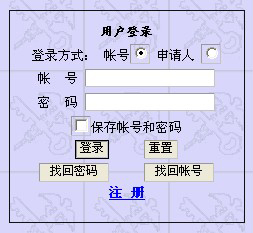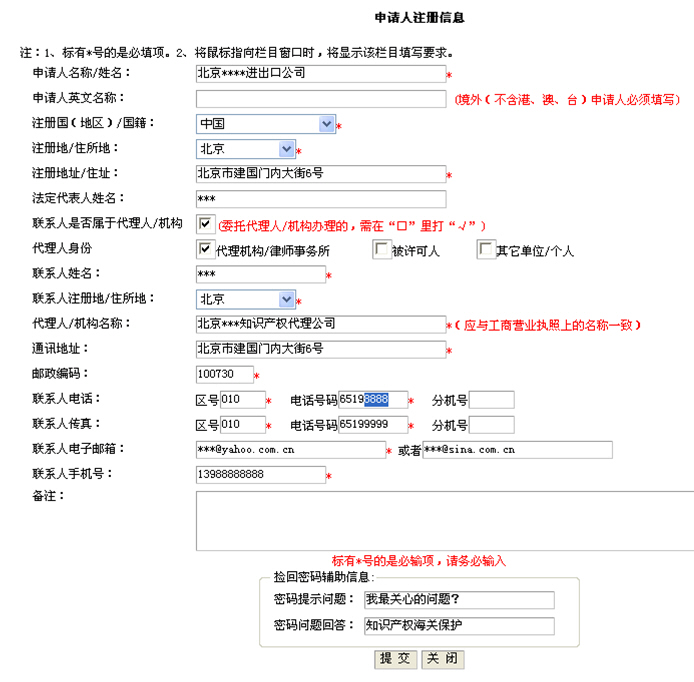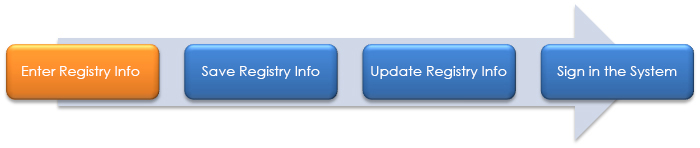
Enter Registration Information
After clicking the “Registration” under “Sign in” on the home page of the System, you can open the registration window and then fill in with the following information:
- · Applicant Name:Fill in with the name of the right holder specified in the Trademark Registration Certificate, the Patent Certificate, the copyright registration or any other document.
- · Applicant English Name:(only applicable to foreign applicants) Fill in with the English name of the right holder specified in the Trademark Registration Certificate, the Patent Certificate, the copyright registration or any other certificate of rights. Where the certificate of rights fails to state the English name, fill in with the English name used in the identity certificate of the right holder.
- · Country (Region) of Registration/Nationality:Where a right holder is a legal person or an entity without legal personality, fill in with the country of registration of the right holder; where the right holder is a natural person, fill in with the nationality.
- · Registered Place/Domicile:Only applicable to right holders of China (including Hong Kong, Macao and Taiwan regions).
- · Registered Address/Residential Address:Fill in with the registered address of a right holder.
- · Legal Representative Name:Fill in with the name of a legal representative.
- · Is the Contact an Agent/Agency:Where the contact is an employee of an agent or an agency, select "Yes"; where the contact is the right holder or an employee of the right holder, select "No".
- · Agent ID:(only applicable to the circumstance that the contact is an employee of the agent/agency) respectively select: “agency/law firm”, “licensee” or “other firms/individuals”.
- · Contact Name:Fill in with the person who is specially responsible for contacting the Customs to handle the IPR enforcement registration and who applies to the Customs at the place of entry/exit for detainment of suspected infringing goods.
- · Agent Registered Place/Domicile:(only applicable to the circumstance that the contact is an employee of the agent/agency) where the agent is a legal person or an entity without legal personality, fill in with the registered place of the agent; where the agent is a natural person, fill in with the domicile of the agent.
- · Contact Domicile:(only applicable to the circumstance that the contact is the right holder and a natural person) fill in with the domicile of the contact person.
- · Contact Firm & Department:Fill in with the name of the firm and department of the contact person.
- · Postal Address & Code:Fill in with the postal address and postal code of the contact person.
- · Contact Phone Number:Fill in with the phone number in the format of “area code – phone number – extension number”.
- · Contact Fax Number:Fill in with the fax number in the format of “area code – phone number – extension number”.
- · Contact Email:Two e-mail addresses of the same contact person are acceptable.
- · Contact Mobile Phone Number:Fill in with the mobile phone number actually being used by the contact person.
- · Remarks:Fill in with other circumstances to explain.
For the convenience of retrieving the forgotten password, it is recommended to fill in the columns “Password Hint” and “Answer to Hint”.